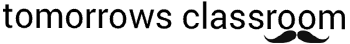Keep in mind that Tomorrows Classroom offers many products that are not yet listed online; we probably DO have what you need. Below are some tips to help you search our website. If you still can't find what you need, please contact us.
Find good stuff fast
- Use the search box - if you're on a computer, click the round magnifying glass icon in the upper right section of the page. A search box will pop up; type in your keyword and click enter. If you're on a mobile device, you'll need to click the "menu" button in the upper left. This will activate a drop down menu; the search box is at the bottom of list.
- Shop by category - categories are listed in alphabetical order. On a mobile device, tap "Shop" in the drop down navigation.
- Shop by brand - check the brand/manufacturer page.
- Visit our sitemap - find what you need fast using a list of our most popular pages.
Search box tips
- Product names - use a shorter or longer variation of the product name to improve your search results. For example, if you are looking for art easels, try "art easel" -- or if you need a physical education cart, try "phys ed cart" instead of just "cart."
- Numbers - try the manufacturer's number, if you have it. If you still can't find what you need, omit the last (2) or (3) numbers, which often designate color or another feature.
- Brands - you can also search using the brand name.